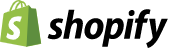QK-A026 AIS Receiver NMEA Multiplexer+WiFi+GPS with Portable GPS Antenna
$117.74
100
- Returns Accepted: ReturnsNotAccepted
- Condition: New
- Features: 3D Map View
- Brand: QUARK - ELEC
- Manufacturer Part Number: Does Not Apply
- Model: 026
Description
If you want to merge AIS, GPS and NMEA data …
The A026 combines dual channel AIS data, with GPS and NMEA
information allowing you to view wirelessly anywhere on your boat (and
connect to a chart plotter or device of your choice).
The advantage of an integrated GPS is that you can see, not only
where the other ships are, but crucially where you are in comparison
with them and the coastline.
The ideal wireless AIS, GPS and NMEA multiplexer for your convenience.
Compact dual channel AIS receiver
Multiplexer: combines AIS, GPS and NMEA 0183
Can be used wireless (WiFi) or through the USB or NMEA ports
Up to 22 nautical miles receiving range
Compatible with Chart plotters, Windows, Mac OS X, Linux systems, Android and iOS
.
View AIS, GPS and NMEA, either Wired or Wireless
.
Features
Two independent receivers monitoring AIS channels (161.975MHz &162.025MHz) and decoding both channels simultaneously
Sensitivity down to -105 dBm@30% PER
Up to 22 nautical miles receiving range
USB 2.0 powered (<270mA @ 5.0V)
NMEA-0183 message output through WiFi,USB and RS422
Built-in GPS to provide position data
Combines NMEA input(4.8kpbs only), GPS and AIS messages, and outputs as a seamless stream of data
BNC connector for 50 Ohm VHF antenna
Powered SMA connector for 50 Ohm GPS antenna
WiFi: Ad Hoc, Station, and Standby operating modes.
The internal WiFi access point connects up to 4 devices simultaneously
GPS and WiFi Standby function (from firmware version 1.2/ May 2020 onwards)
Compatible with Windows XP,7,8,10,Mac OS X, Linux systems, Android and iOS
Plug & play connectivity with chart plotters and PCs
Can connect to older RS232 products through optional
Protocol Bridge (AS03)
. For more information, read
below
.
Connections
QK-A026 has the following connections/indicators:
AIS antenna connector. Standard BNC female 50 Ohm connector. An active VHF antenna splitter(e.g.
QK-A015-RX
) is required if one VHF antenna is shared by QK-A026 and VHF voice radio.
USB connector. A micro USB connector
supplies power to the unit and also outputs the NMEA messages. It can
also be used for adjusting parameters using the GUI Configuration
software.
NMEA 0183 output connectors. QK-A026 can
be connected to other AIS and SeaTalk compatible equipment (eg. wind/
depth or heading sensors) QK-A026 sends out NMEA 0183 messages via WiFi,
USB and NMEA outputs simultaneously for chart plotter.
Built-in GPS. An integrated GPS unit
supplies positional data in addition to the AIS data. It should not need
setting up. GPS information can be output via WiFi, USB or NMEA.
WiFi. Connectivity in both Ad Hoc and Station Modes on 802.11 b/g/n.
Check the LED lights. QK-A026 features
three LEDs that indicate power (top, red), AIS (centre, green) and GPS
(bottom, green) status respectively. The AIS LED will flicker at a fast
rate when signals are received. The GPS LED will flicker more slowly as
data is received.
.
FAQ – How to connect NMEA0183 RS422 to older RS232 devices.
This product uses the NMEA 0183-RS422 protocol (differential signal),
however some older chart plotters or instruments may use the older
NMEA-RS232 protocol (Single-ended signal).
To ensure A026 compatibility with any older NMEA0183 device, check if your device uses NMEA0183
RS422
or
RS232
NMEA0183
RS422
devices’ wiring is compatible ‘out of the box’
NMEA0183
RS232
will require a
Protocol Bridge (AS03)
to connect your wiring
Connecting the A026 to an older (RS232) instrument or chartplotter is
not a problem, simply order the QK-AS03 Protocol Bridge. Our
QK-AS03 Protocol Bridge
connects NMEA-RS232 wiring to MNEA0183-RS422 and vice versa,
using a simple ‘Plug ‘n’ Play’ connection, with no setup or configuration needed.
You will probably need an AS03 if you are connecting to an older
Garmin, Raymarine or Standard Horizon device. The easiest way to check
is to look at the input/output connections on the device that you will
connect the multiplexer to. If the input/output connections on your
device (Chart plotter, depth reader, etc.) have a TX, RX or GND
connection, use a protocol bridge.
If in doubt contact us for advice.
.
What’s included?
1 x QK-A026
1 x USB cable
1 x CD containing Manuals, Configuration Software and drivers
1 x Setup Guidebook
This product now includes a dual-band WiFi antenna (
AS05
) as a standard.

 Deutsch
Deutsch
 Español
Español
 Français
Français
 Italiano
Italiano
 Nederlands
Nederlands
 English
English